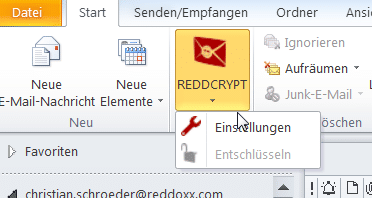Wie können wir helfen?
Question: In rare cases the REDDCRYPT plugin may not have any icons but the functionality is preserved.
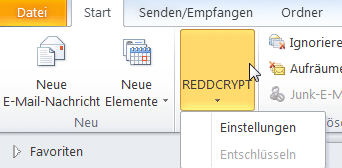
Solution: If you deactivate the addin and then reactivate it the icons are displayed correctly again.
How to: To do this go to File -> Options -> Add-ins. To deactivate the addin please go to the bottom to “COM-Add-Ins” and click on “Go to” to get to the individual addins.
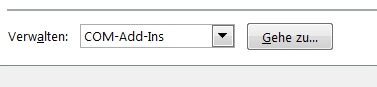
Then scroll to the REDDCRYPT Addin remove the checkmark and click OK. The addin is now deactivated. Then repeat the steps set the hook again and the addin is activated.

Afterwards the icons are displayed.